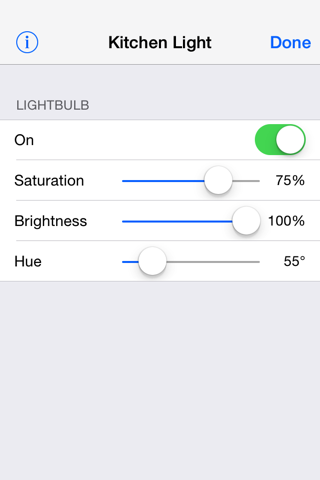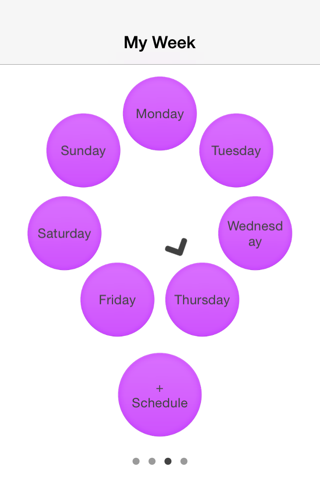MyTouchHome app for iPhone and iPad
4.2 (
2992 ratings )
Utilities
Lifestyle
Developer:
Romain HENRY
1.99 USD
Current version:
1.1.3, last update: 7 years ago
First release : 26 Feb 2015
App size: 4.48 Mb
MyTouchHome app is an easy-to-use and straightforward home automation app, exclusively for HomeKit-enabled accessories. It allows you in a few touches, to configure one or several homes and set up home automation services fitting your lifestyle, regardless of the manufacturer. It also allows you to communicate with and control the connected devices of your home in the same simple manner, with only a few touches. Even better, Siri recognizes the elements’ name of your home and make it easy to execute sophisticated operations with a single statement (e.g. “Siri, turn on the lights in the living room.”, “Siri, make it warmer in the media room.”, “Siri, dim the desk lamp.”, “Siri, lock up my house in Tahoe.”, etc…).
Features:
• Define homes
• Define zones
• Define rooms
• Add and remove HomeKit-enabled accessories
• Define actions
• Define scenes
• Schedule scenes
• Define event triggers (only available on iOS 9)
• Invite users to control accessories in your home using any HomeKit app
• Give commands with Siri
Requirements:
• Only works with HomeKit-enabled accessories
Pros and cons of MyTouchHome app for iPhone and iPad
MyTouchHome app good for
The design? Well, next question! In general, the app is stable and offers a lot of functions you wont find in free apps like Elgato Eve (yet).
However there is one feature Im missing: While its possible to use geofencing to trigger an event with time-based side-condition, the opposite is not available. E.g. I want the app to switch on the espresso machine at 6am, but only if Im present at the apartment. I hope its gonna come with one of the next updates...
App OK.
are not displayed anywhere data serial number, manufacturer accessory. I have some concerns about the accessory view refresh time. even though the device is excluded from power, it is still visible in the program is active.
This app is great! Works with homekit! But Strange design and strange usability. Anyway good work!
Some bad moments
Seriously... Not specifying what devices would actually work instead of saying only works with licensed HomeKit apps. Thats your job to let us know what works. Stupid. Dont buy this app. These people are useless.
The first thing that appears when you launch the app is an incredibly long, legalese-ridden “privacy” policy that basically says we’ll vacuum all the information you put into the app, with nothing but an “agree” button. No thanks.
In the Home view, youre presented with a circle of 50 tiny dots which represent accessories. These are impossible to identify because the text label is a single character (appears as a vertical bar "|" in each tiny dot).
If you add a zone, that is added to the 50 tiny dots as yet another tiny dot. So adding multiple zones results in not being able to identify which zones are which.
Tap a zone and you can add rooms to it. Each room appears as a circle. Tap on a room and you supposedly can add accessories. But this hangs on "Searching" (I waited 10 minutes). Perhaps this is due to the next generation Hue hub not being fully supported by the app? More likely, the app just cannot handle larger setups.
I suspect the developer has not tested this app with more than a few devices. And the app may very well work wonderfully with five to ten devices. But if you have 50 Hue lights and a few HomeKit outlets, this app is not soup yet.
I am using MyTouchHome with Homebridge and it works very well. However I would like the option to display temperature sensor information in Fahrenheit
Interesting interface but Zones are implemented incorrectly as a Room can only be assigned into one Zone. Second flaw is that theres no way to remove a Room from a Zone, other than deleting the Zone. Worse, yet, if you delete a Room under the Zone hierarchy it deletes the Room entirely from the Home rather than removing it from the Zone.
Program crashes on trigger Save. Implementation is incomplete as well (only = value of a state appears to be implemented.)
Better "free" apps available though implementations not up to iOS9 level. Eve and iDevices are more polished.
This is a poor HomeKit app. I have yet to have my triggers function properly and the circle UI is buggy and unintuitive. The idevices app and Elgato Eve apps are much more polished and free.
Usually MyTouchHome iOS app used & searched for
connected home light,
device switch,
and other. So, download free MyTouchHome .ipa to run this nice iOS application on iPhone and iPad.